When setting up flows for Google Ads/Bing Ads, it is essential to enable:
JS Fingerprinting
Automatic bot detection
It is also recommended to enable:
The Click ID Filtering option (only for Google Ads, Facebook, TikTok, X)
Filtering by timezone
Matching the browser's timezone to the visitor's location
Filtering by touchscreen (when targeting ad campaigns exclusively to mobile devices)
When configuring flows for Facebook/TikTok and native networks, it is not recommended to enable:
JS Fingerprinting
due to the potential loss of a significant portion of traffic.
It is necessary to create a separate flow for each white page because integration files are unique in each flow to prevent the sameness of the code.
No need to redownload the integration script to apply flow settings!
After making changes, simply save the flow.
¶ Basic Setup
To create a flow, go to the Add Flow section.
Specify the flow's name:
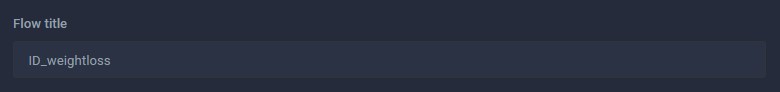
Choose the countries from which visitors should be redirected to the black page.
If your target visitors can be from any country, leave the field empty.
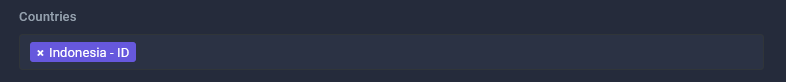
Select the device types for which you want to redirect visitors to the black page.

¶ Click ID Filtering (only for Google Ads, Facebook, TikTok, X)
This option enhances bot protection and is therefore recommended.
Most advertising networks automatically append special tracking parameters—known as Click IDs—to outgoing ad links.
Major platforms such as Google Ads, Facebook, TikTok, and X tag all ad click-throughs with parameters like gclid, fbclid, ttclid, and twclid, respectively.
When Click ID Filtering is enabled in a flow, our system checks for the presence of these parameters. Only visitors coming through these advertising platforms with a valid Click ID will be redirected to the black page. Users who access the white page directly (e.g., https://whitepage.com) without a Click ID will remain on the white page.
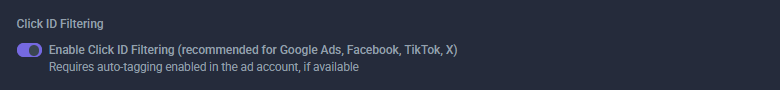
With the Click ID Filtering enabled to check the redirect to the black page, you need to access the white page using residential proxies or from your home IP address (temporarily adding your country to the flow) with one of special parameters:
/?gclid=Cj0KCQiAmpyRBhC-ARIsABs2EArUH0fVxaDZJyqvuAUjkHhEgQAWmTfENIrJyQ7tJtteDAdfryCV4REaAoXnEALw_wcB
/?fbclid=IwZXh0bgNhZW0BMABhZGlkAasiGubG6G8BHqZjGzm7XfLiVu9HxL0Tg26N-UW1caX1LivHv7Bs6a9V2lKfwpXfyWCafh5n_aem_3D1vsYzVVLVEAxbwWO1xTg
/?ttclid=E_C_P_Cs4Bd-b1Zat3i8BM2PCbJUrjR6A12vLy-xLlNTlFH2c04k_lxzIsoLIbeLUyADgPOQiQBfY0TLNL9h4QNL9V8wP82qW-gS7J2uvco_gsiSbmCgk0QfO1bQrENYcct0U8Rr2fY9_LFRUOohCYIoJfpWvHdT2b_rerYcmawgwz5SR-oo3-zPFx00pEU1ybeBRqAB_CCBVyKelPxDYk2A9HQ_OCTdFwADN5hdLtN-TBsyQn3UbT
/?twclid=22govadmpiikxivhnlk2lvzgjw
which is added to the white page domain:
https://whitepage.com/?gclid=Cj0KCQiAmpyRBhC-ARIsABs2EArUH0fVxaDZJyqvuAUjkHhEgQAWmTfENIrJyQ7tJtteDAdfryCV4REaAoXnEALw_wcB
This Click ID parameter is only intended to verify the correct flow setup and redirection to the black page when the Click ID Filtering is enabled. You do not need to add this parameter to your ad campaign. Simply specify the regular white page link without Click ID (e.g., https://whitepage.com).
¶ Adding the Black Page Link
Specify the link to the black page in absolute format with the https:// or http:// protocol included. We recommend that you always enable SSL on all your sites, as you may lose traffic due to browser security policies. It can be either a link to your flow in the affiliate program or:
a separate directory on the same domain where the white page is located, for example:
https://whitepage.com/black_page
or on a subdomain of the white page domain:
https://black.whitepage.com
or a site on a third-party domain:
https://blackpage.com
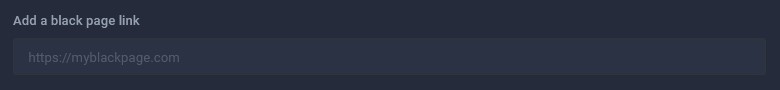
This completes the basic setup for automatic bot filtering for Facebook, TikTok, native, and teaser advertising networks.
For optional configuration and integration script downloads, go to the Optional Configuration and Integration Setup sections.
If you are setting up a flow for Google Ads and Bing Ads - proceed to the next section.
¶ JS Fingerprinting Option
A mandatory setting for filtering Google Ads and Bing Ads bots.
If this option is not enabled, traffic distribution will rely solely on PHP-level parameters. Please note that PHP cannot provide a sufficient set of data for effective filtering of Google and Bing bots.
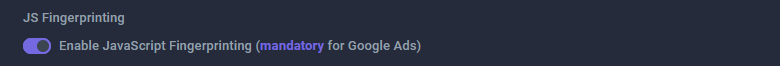
¶ Timezone Filtering (recommended)
Timezone filtering is not mandatory, but you can use it if needed.
When selecting, consider that countries often span multiple time zones.
You need to specify all time zones of the countries whose visitors should be allowed to access the black page.
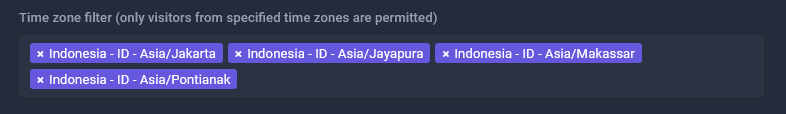
Note: Adding timezone filtering may result in increased traffic loss.
¶ Browser Timezone Matching to Visitor's Location (recommended)
Enabling this option checks the match between the timezone set in the visitor's operating system settings and their actual location.
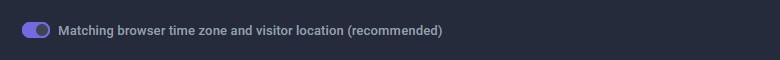
¶ Touchscreen Filtering
If the customized flow is intended only for mobile traffic, you can additionally enable touchscreen filtering. On the black page, visitors will be allowed only if their devices have a touchscreen.
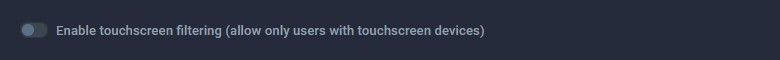
¶ Automatic Bot Detection (Matchex® Technology)
Matchex® Technology is a mandatory filter for cloaking Google Ads and Bing Ads, allowing the system to identify common behavioral patterns even among highly advanced bots. Parameters deviating from the norm are determined for each visitor, and the filter subsequently seeks them among other visitors. This way, the system self-learns and filters out bots automatically.
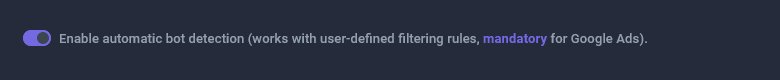
¶ Optional Configuration
This configuration block is not mandatory (click to expand)
This functionality enables additional traffic filtering based on:• Internet Service Providers (ISPs);
• Subnets (CIDR);
• Individual IP addresses;
• User-Agent;
It also allows admitting visitors to the black page based on:
• Specific HTTP referrers;
• Specific subnets (CIDR);
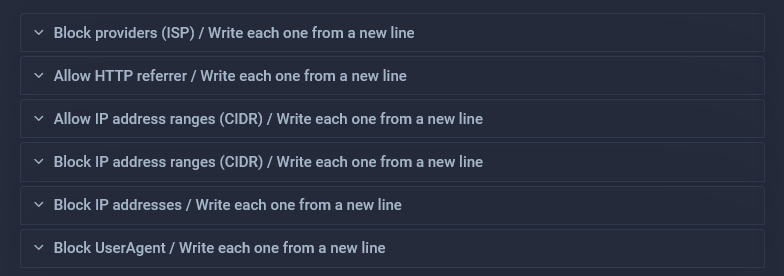
When adding parameters, ensure the correct format, as templates are provided within the fields.
Note that adding a whitelist of allowed HTTP referrers may lead to significant loss of targeted traffic.
If you want to filter user agents by substring (i.e., if the user agent contains specific text), wrap the target string in curly braces {}.
For example, to block all user agents that contain the following snippet:
Macintosh; Intel Mac OS X 10_15_7
enter this in the Block User-Agents field:
{Macintosh; Intel Mac OS X 10_15_7}
This will block any user agent that includes this text. For instance:
Mozilla/5.0 (Macintosh; Intel Mac OS X 10_15_7) AppleWebKit/537.36 (KHTML, like Gecko) Chrome/134.0.0.0 Safari/537.36
Mozilla/5.0 (Macintosh; Intel Mac OS X 10_15_7) AppleWebKit/537.36 (KHTML, like Gecko) Chrome/136.0.0.0 Safari/537.36
Mozilla/5.0 (Macintosh; Intel Mac OS X 10_15_7) AppleWebKit/537.36 (KHTML, like Gecko) Chrome/137.0.0.0 Safari/537.36
After configuring all filtering parameters, save the flow and proceed to the Integration Setup section.
¶ Integration Setup
¶ Integration Types
There are two types of integration supported:
-
PHP Integration
In this type of integration, the connection between the flow in hoax.tech and the white page is made using the PHP fileindex.php, which is downloaded from the flow and uploaded to your server in the white page directory. This is the most commonly used integration method. -
JavaScript Integration
This is used if the white page is hosted on external web services that do not support PHP code processing. For example, on platforms such as Tilda, Shopify, Wix, Blogspot, GitHub. In this case, the PHP file from the flow is uploaded to any secondary server, and a special script is generated, which is added to the original HTML code of the white page.
In the classic PHP integration with your server for the white page, the default action for the black page is Redirect 302, which is automatically replaced with JavaScript Redirect when JS Fingerprinting is enabled in the flow.
Therefore, it is recommended to use the default settings:
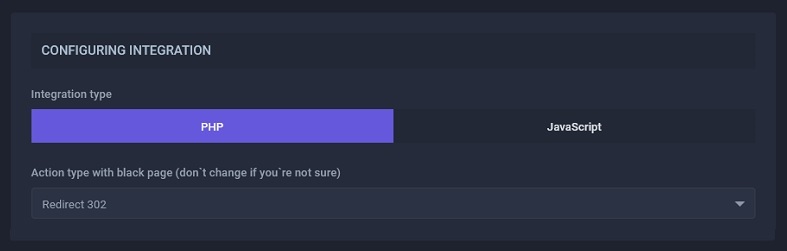
In JavaScript integration using third-party builder services to host the white page, the default action for the black page is JavaScript Redirect.
It is also recommended to use the default parameters:
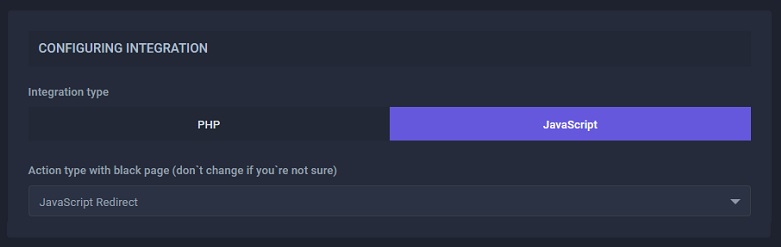
¶ Types of Black Page Actions
Depending on the type of filtration enabled in the flow settings and the type of integration, there are seven types of actions with the black page:
All Types of Actions and Their Combinations with Integration Types (click to expand)
-
JavaScript Redirect
The redirection occurs on the browser side, resulting in a slower redirection speed compared to other types.
This is the only possible redirect type when JS Fingerprinting is enabled, as it is required for filtering advanced Google Ads/Bing Ads bots. -
iframe
This display method, using the<iframe>tag, allows embedding web pages (black page) and other content directly on the white page in a separate window. -
Redirect 301
Permanent redirect. If you activate a 301 redirect, after the first visit to the black page, its URL and content will be cached in the visitor's browser. Upon subsequent visits, the visitor will always be directed to this page, bypassing our system. Even if there are changes in the flow settings and the black page URL, the browser cache needs to be cleared for those changes to take effect. -
Redirect 302
Temporary redirect. When using this method, the browser receives a signal that the new address is temporary, so it does not cache the content. This type of action is set by default for PHP filtration. -
Redirect 303
View other. This type of redirect is similar to the temporary 302 redirect. -
HTML Meta Refresh
Redirection using themeta http-equiv="refresh"construction, which sends a command to the browser to after a specified delay or redirect the user to another URL. -
Set Cookie
No redirect action. If the visitor is identified as a bot, a cookie with the flow hash name in the following format is set using the HTTP Set-Cookie header:58cfe539d816ec78a117474c2a76617f. This method can be applied, for example, to display different content on the site, to issue different files when a button is pressed, etc.
¶ Combining integration types and actions
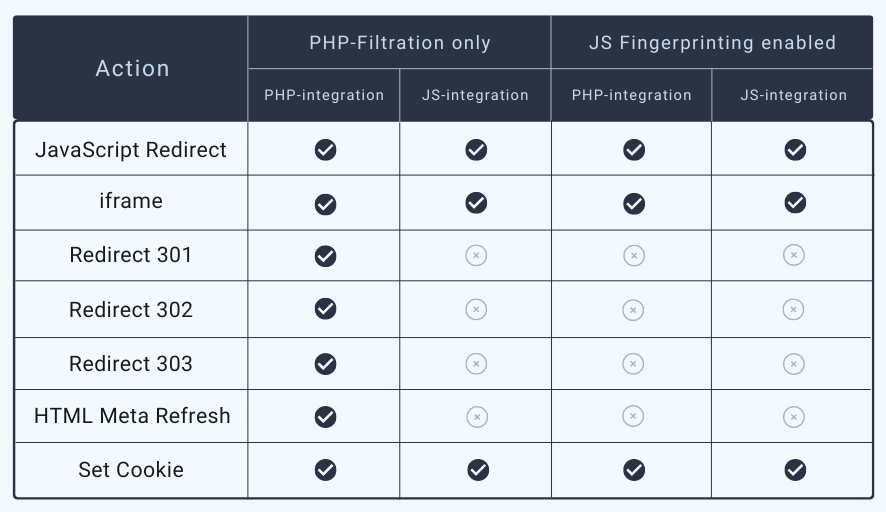
If incompatible actions such as Redirect 301, Redirect 302, Redirect 303, or HTML Meta Refresh are selected, they will be automatically replaced with JavaScript Redirect.
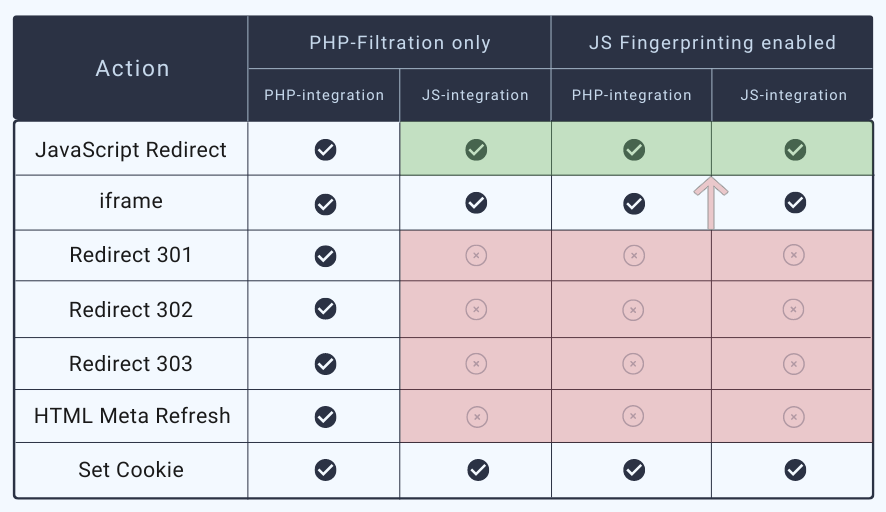
Displaying the black page in an iframe can be disabled using X-Frame-Options headers. In this case the iframe action will not work.
¶ Installation
¶ Installation for PHP-integration
After selecting the integration type (in this case, PHP) and the action type (you may leave the default Redirect 302):
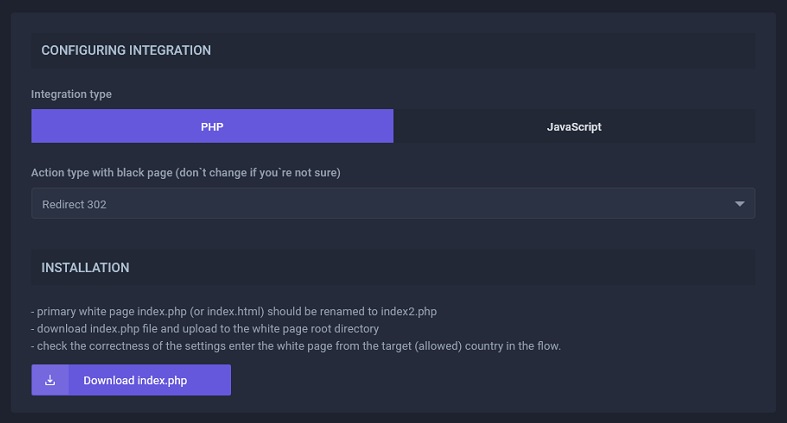
- Download the index.php file;
- Go to the hosting panel;
- Rename the white page’s entry file to index2.php (if the launch file is index.html, also rename it to index2.php, changing the extension to .php);
- Upload the previously downloaded index.php file from the flow to the root directory of the site;
It should look something like this (index2.php is the renamed launch file of the white page, and index.php is the file downloaded from the flow);

¶ Alternative Installation for PHP Integration (Beta)
With this type of integration, the script is connected via a GET request that emulates loading an external JavaScript file. This process runs automatically within the white page code, allowing the PHP script to be embedded without any manual adjustments.
The installation process is identical to the classic PHP integration, involving renaming the white page’s launch file and uploading the PHP script downloaded from the flow.
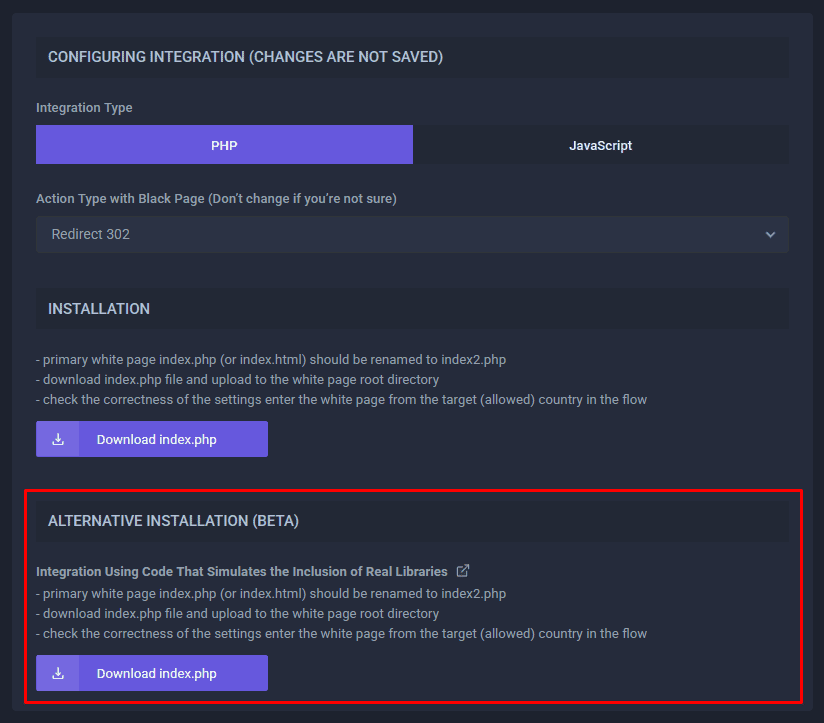
After installation, within the white page code, a GET request to the integration script’s JS code is injected into the tag at a random location.
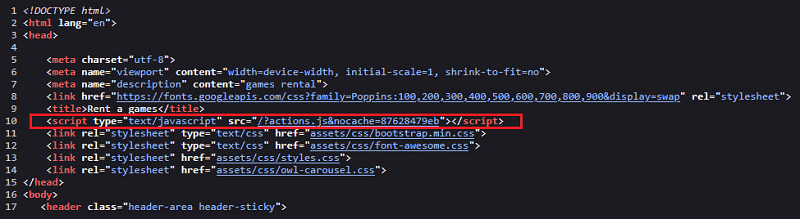
By using real script names, the code looks natural for a typical frontend and blends seamlessly with other connections, making it harder for detection models to train and slowing down the identification of recurring patterns.
¶ Installation for JavaScript–integration
After selecting the integration type (in this case, JavaScript) and the action type (you can leave JavaScript Redirect).
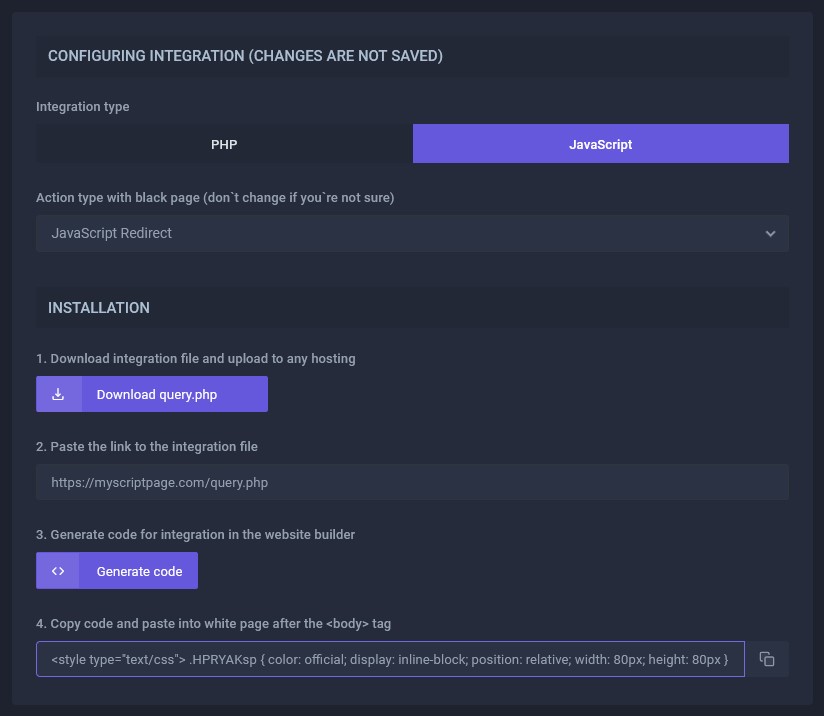
- Download the integration file query.php and upload it to any server or shared hosting;
- Specify the link to the integration file in absolute format (⚠️only domains with an SSL certificate are supported (protocol https://);
(for example, https://myscriptpage.com/query.php) - Generate the integration code in the website builder;
- Copy the code and paste it on the white page after the
<body>tag;
<!DOCTYPE html>
<html lang="en">
<head>
...
</head>
<body>
▶ paste the copied code here ◀
...
</body>
</html>
¶ Verification of the settings correctness
Verify that the setup works correctly by navigating to the white page from your home IP address, allowed in the flow's country, or using residential proxies.
If you want to test the redirect using a VPN IP or an IPv4 proxy, add the IP address to the flow in the "Test IP" field. In this method, all flow settings and browser fingerprints are ignored.
If the Click ID Filtering option is enabled, to check the redirect to the black page, go to the white page with a special Click ID parameter:
/?gclid=Cj0KCQiAmpyRBhC-ARIsABs2EArUH0fVxaDZJyqvuAUjkHhEgQAWmTfENIrJyQ7tJtteDAdfryCV4REaAoXnEALw_wcB
which is added to the white page domain:
https://whitepage.com/?gclid=Cj0KCQiAmpyRBhC-ARIsABs2EArUH0fVxaDZJyqvuAUjkHhEgQAWmTfENIrJyQ7tJtteDAdfryCV4REaAoXnEALw_wcB
This Click ID parameter is only intended for checking the correctness of the flow setup and the transition to the black page when the Click ID Filtering option is enabled. Do not add it to your ad campaign. Simply specify the link to the white page.
Open the dashboard — the visits should appear there:
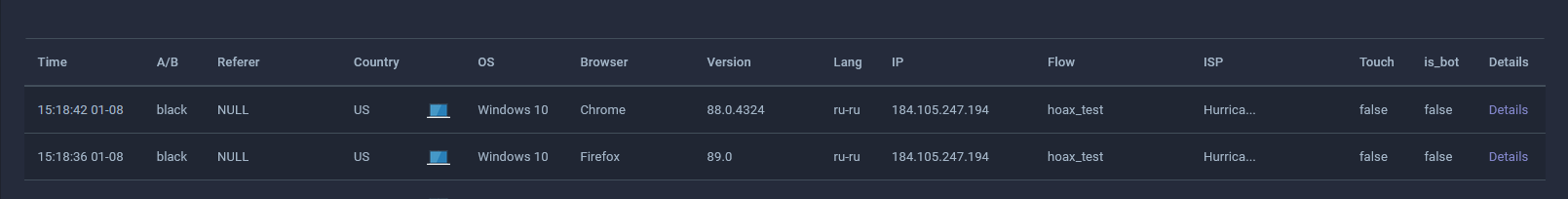
If the test visits are not visible in the Dashboard, the white page is not functioning, or you encounter errors in the browser, use the Troubleshooting section or contact us via Telegram or Live chat.
