¶ Setting up JavaScript Integration on a White Page Created with the Tilda Builder
JavaScript Integration is typically used when the white page is hosted on third-party web services that do not support PHP code processing. For example, Tilda, Shopify, Wix, Blogspot, GitHub.
To configure JavaScript integration, you need to:
- Select the JavaScript Integration type
- Select one of the supported black page action types
- Download the PHP file from the flow and upload it to any intermediate server
- Generate a special script and add it to the HTML source code of the white page
The intermediate server for the PHP file must have:
• PHP 7.1 or newer;
• cURL library and php-curl extension;
For JavaScript integration cloaking to work, both the intermediate domain and the black page domain must be HTTPS-based
Let's take a closer look at configuring JavaScript integration using the Tilda website builder as an example.
- After completing the initial flow setup, go to the “Configuring Integration” section and select the JavaScript integration type:
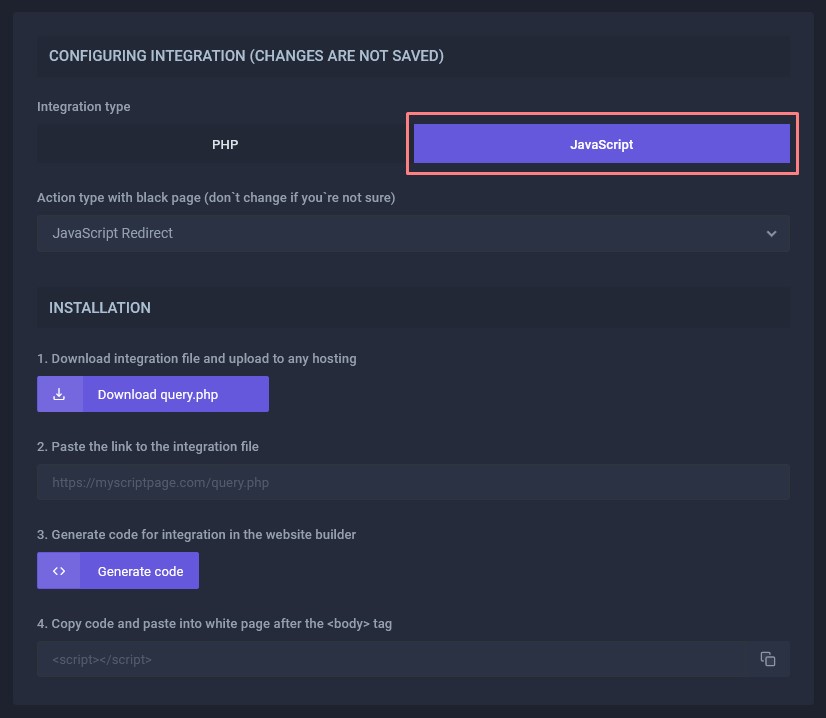
- Select one of the available black page action types for this integration type or leave the default JavaScript redirect type:
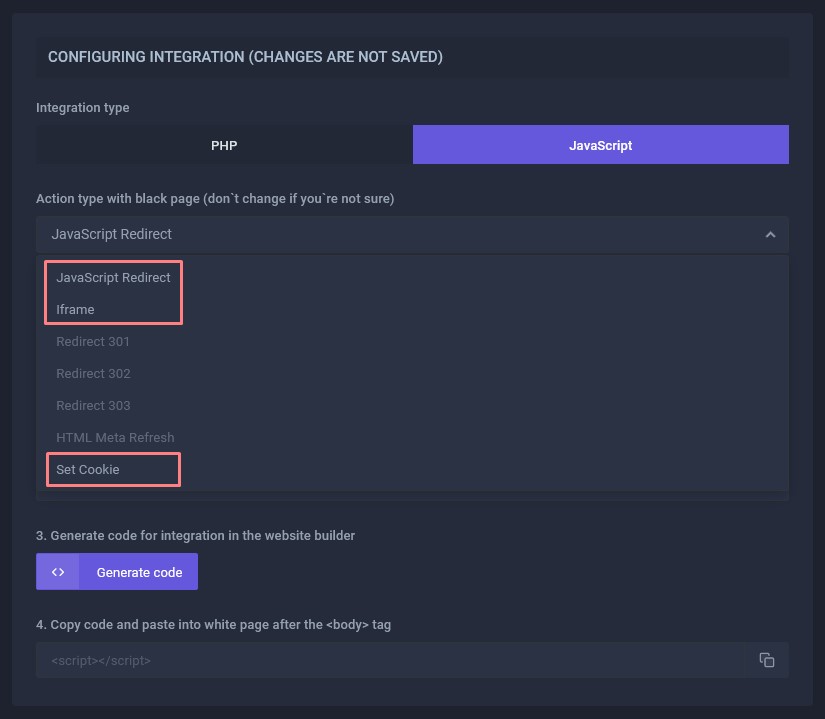
- Download the
query.phpintegration file:
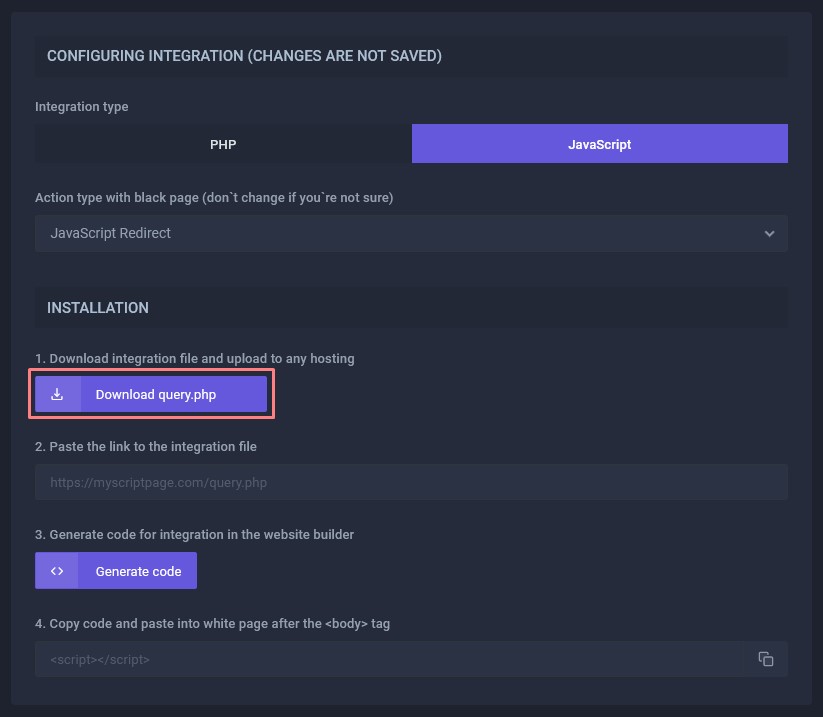
- Upload it to the server in any directory on the parked domain (the server must have PHP 7.1 or newer, the CURL library and the php-curl extension installed):
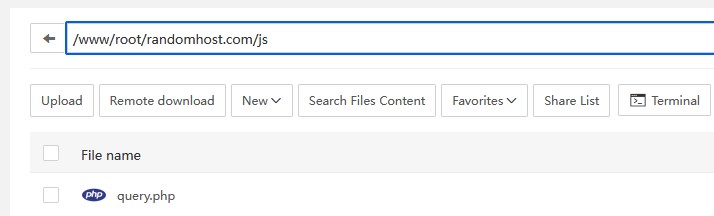
- Specify the link to the query.php file in absolute format (the domain must have an SSL certificate — HTTPS).
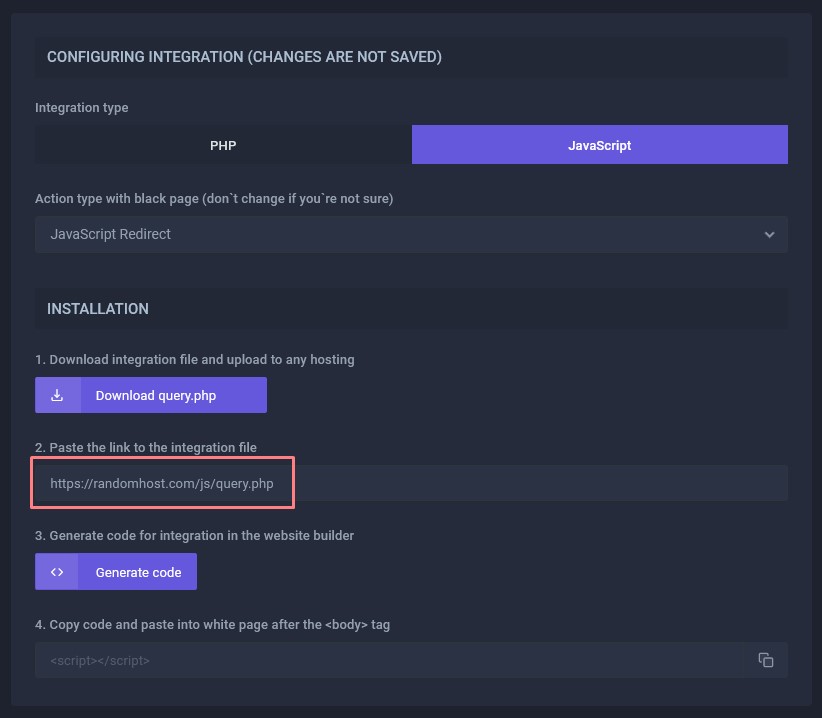
- Generate and copy an integration script:
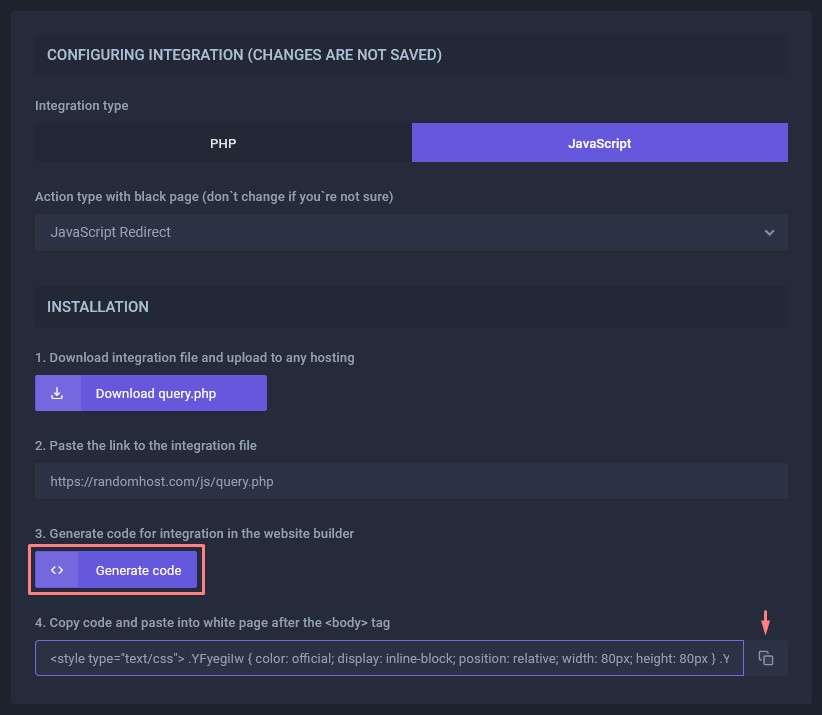
- In the Tilda block editor, add a new Embed HTML Code block:
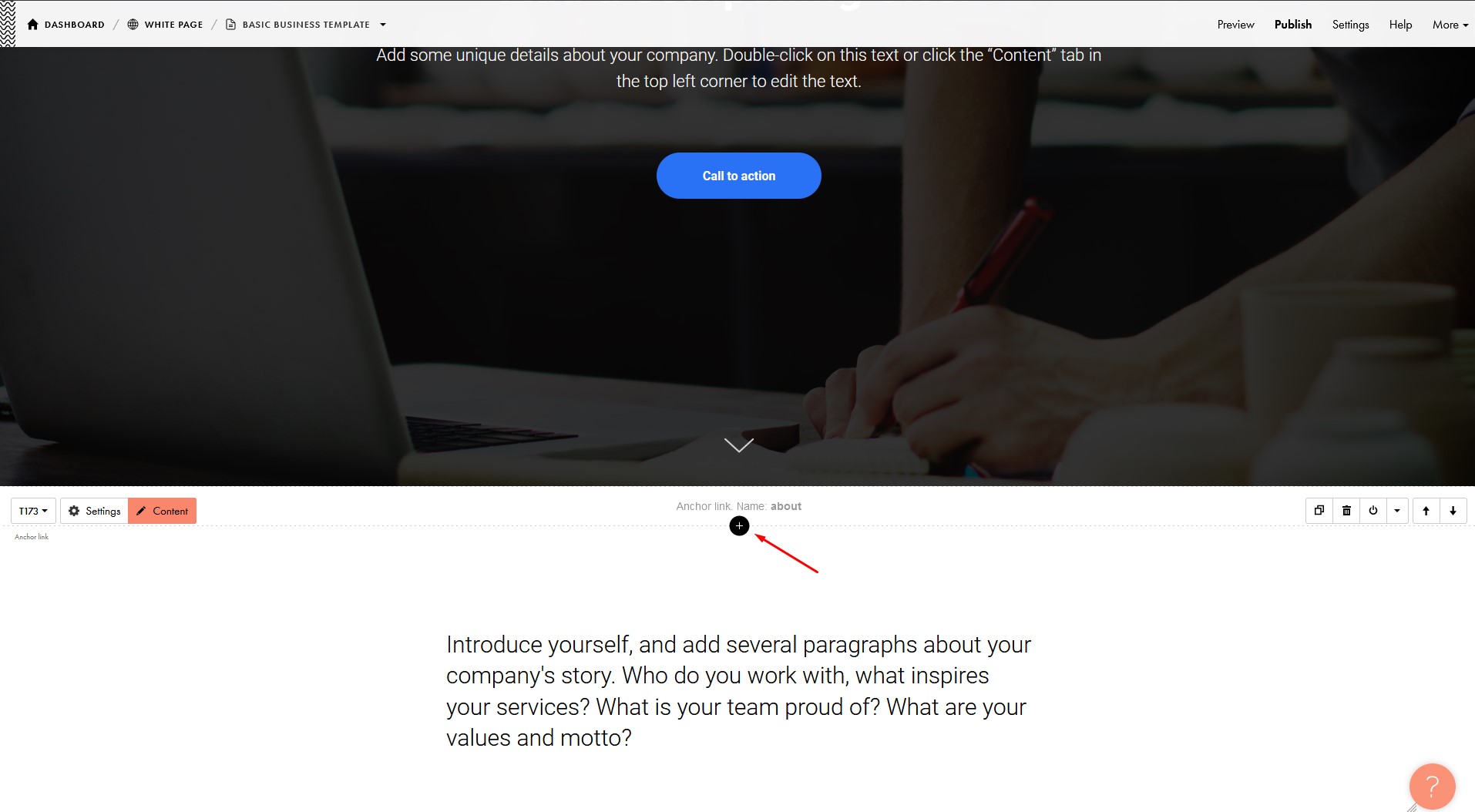
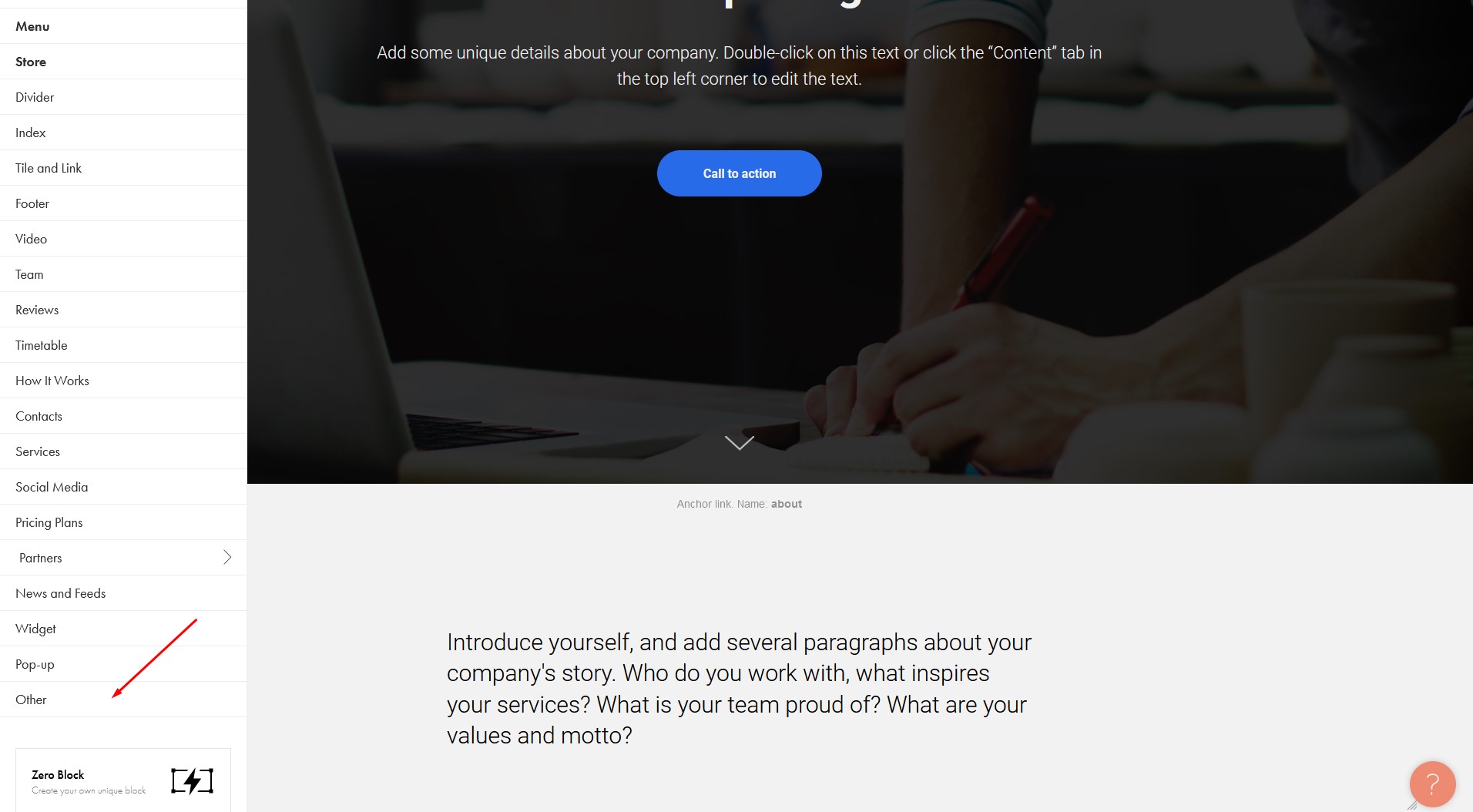
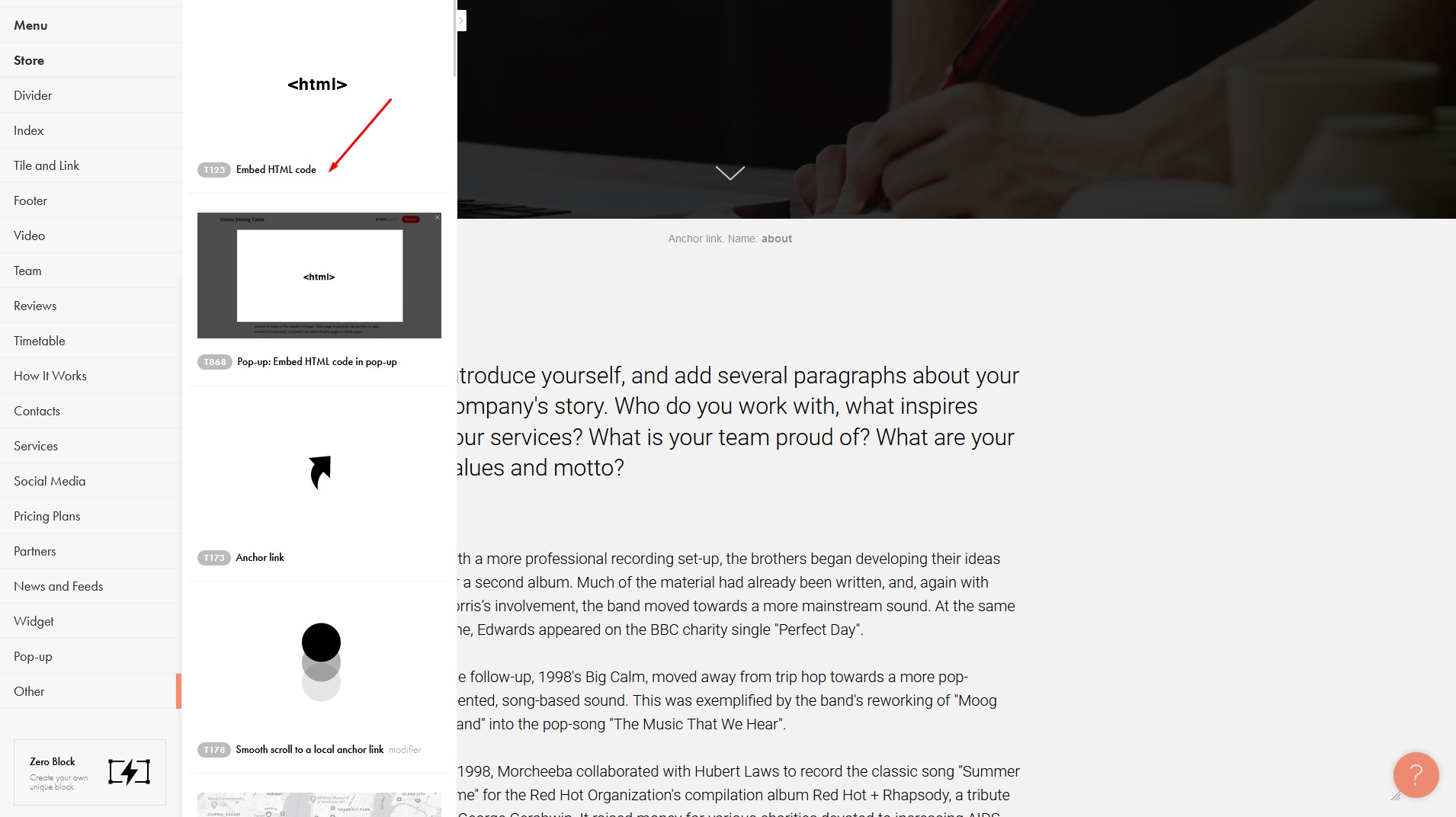
- Paste the copied code and save:
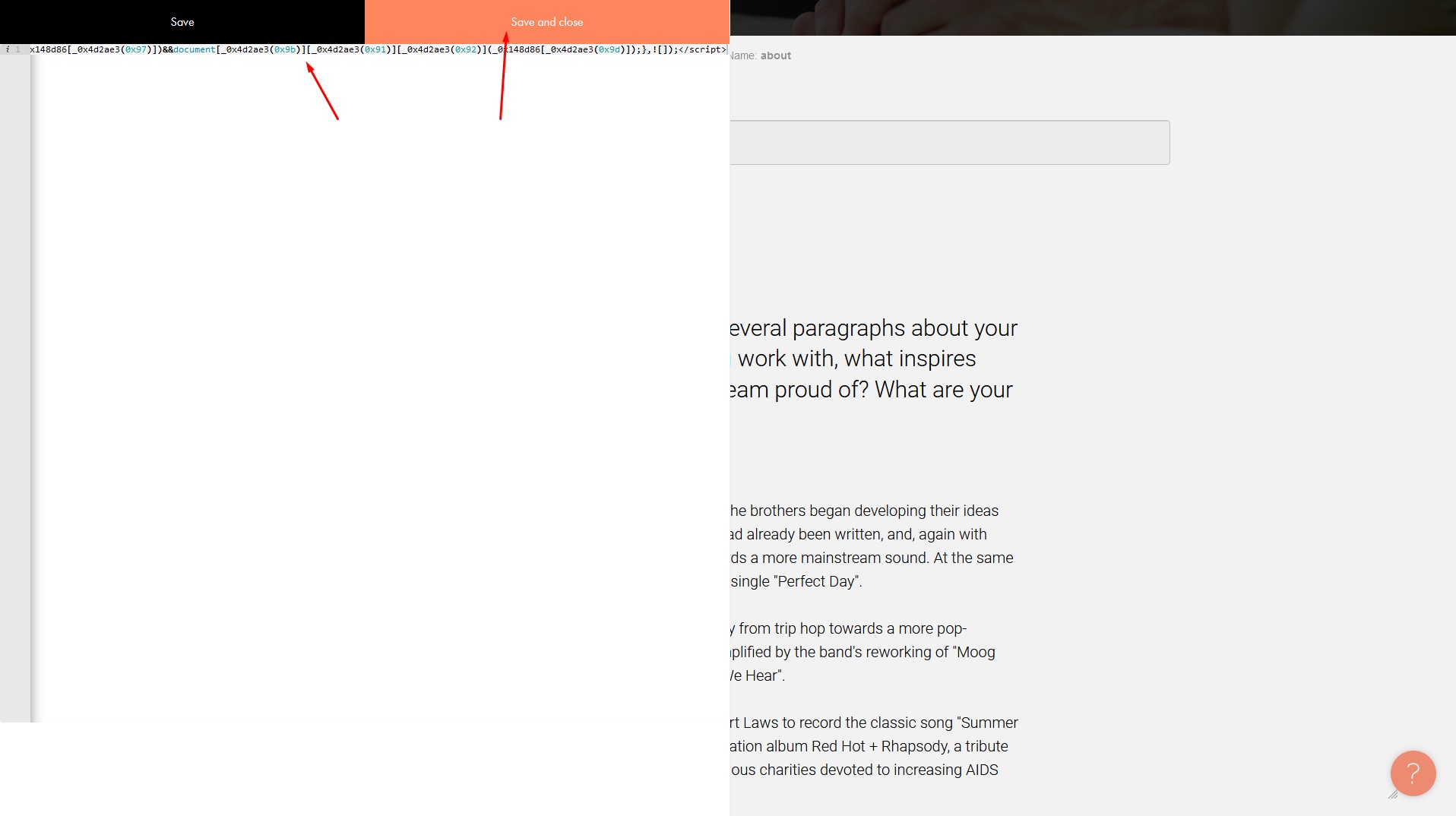
- Publish the page:
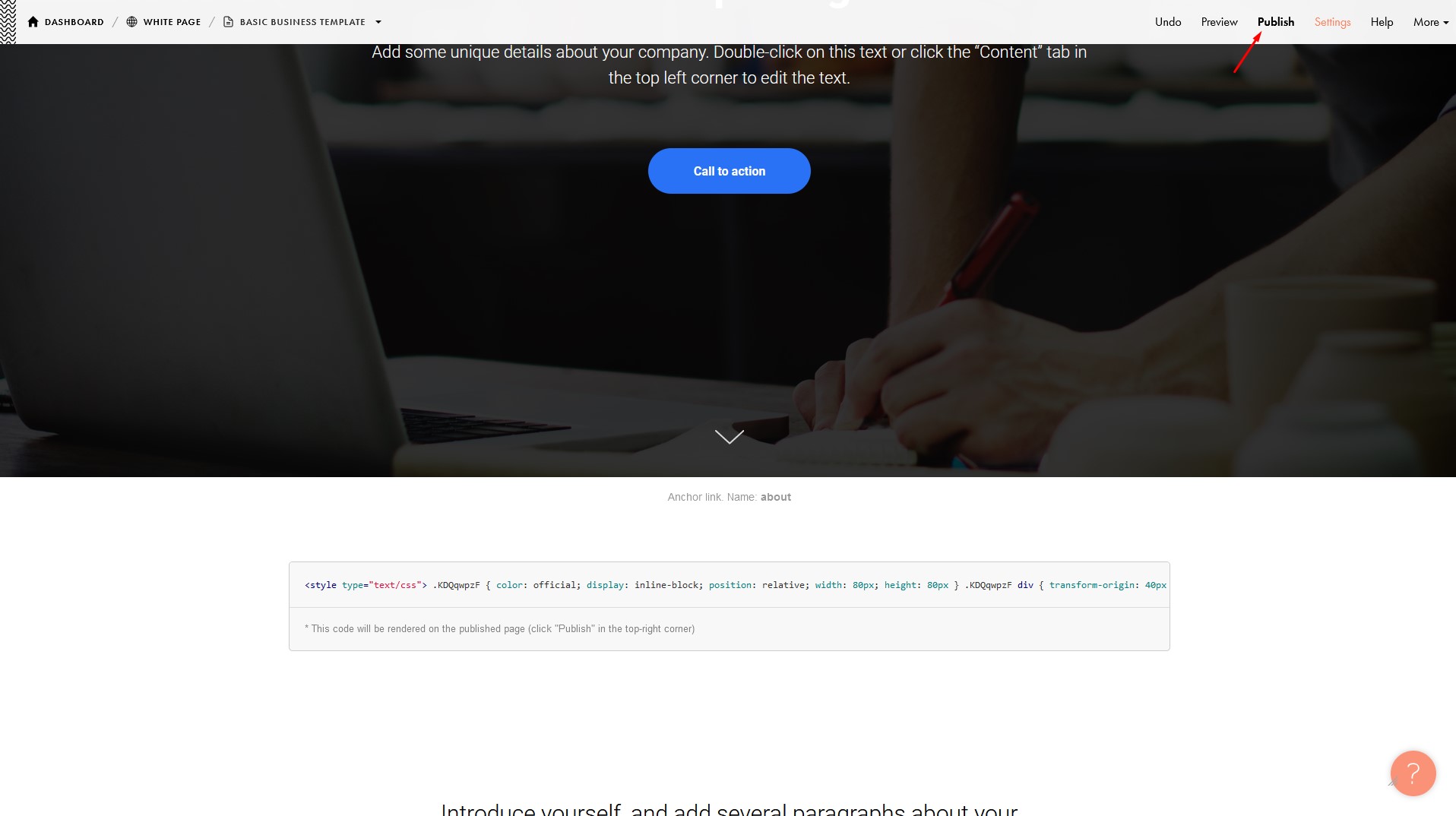
- Setup complete:
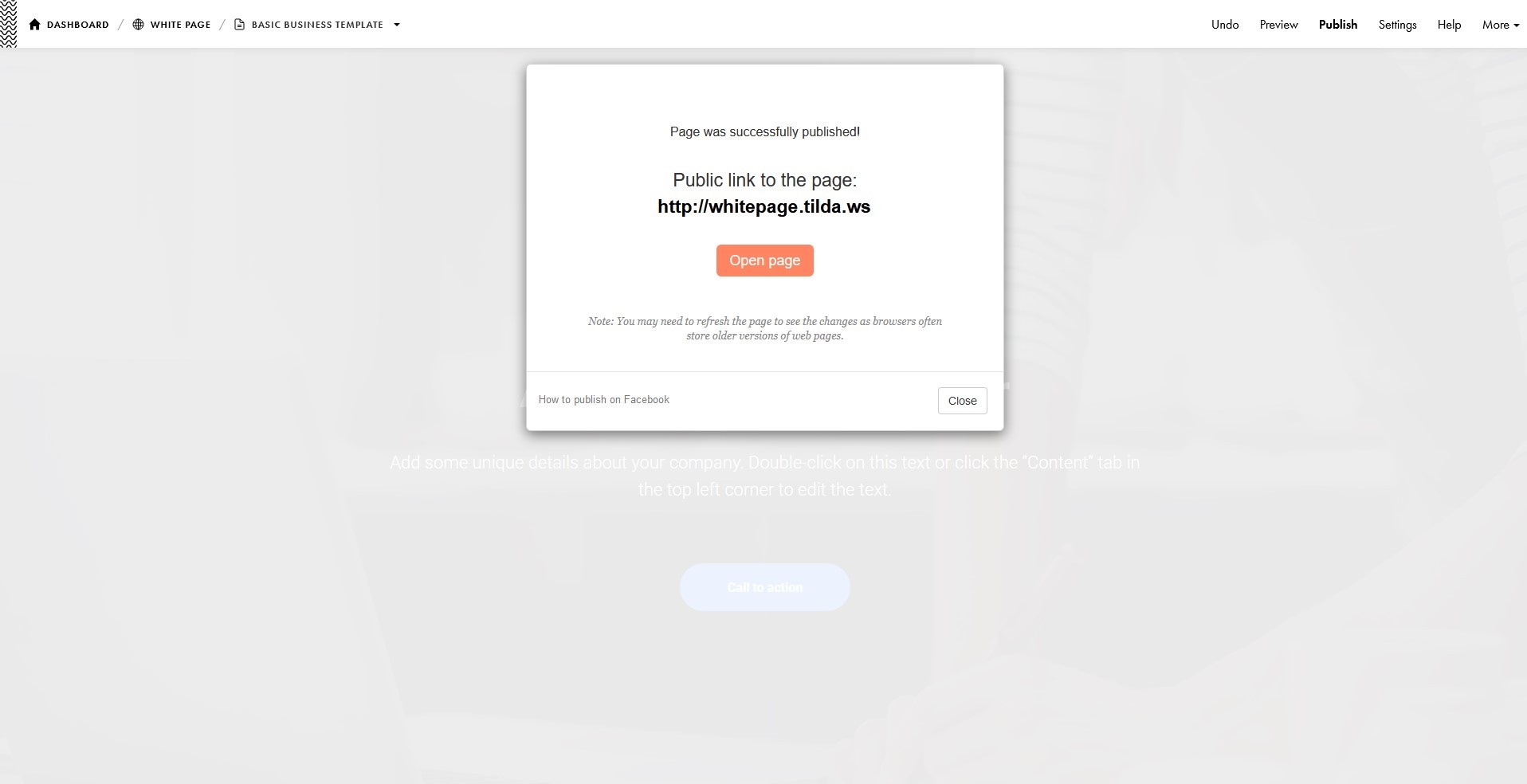
Before sending traffic, make sure the settings are correct.